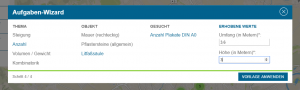You might have already noticed that the MCM website has recently changed. In this article, we want to inform you about the most important changes.
Overview:
- Responsive layout
- New MCM Twitter account
- New languages
- New wizard tasks (GPS, escalator speed)
- Changed workflow for trails and tasks
- Mathematical symbols
- Tasks: New function “About the object”
- Switch to web technology “AngularJS”
Layout
The most obvious are the layout and design changes. The MCM surface has received a new design, both in the portal and on the website. As part of the changes, we included the new logo, updated the slider images, and implemented a responsive layout, which makes the website useable on mobile devices. In the box of the right sidebar, the languages Italian and Greek were recently added. In addition, there is a MCM Twitter channel where we inform you about current events such as training courses, our European MoMaTrE project or topics related to Mathtrails. We are looking forward to welcome you as our followers. Our tweets can be found in the box “Social Media”.
Changed Workflow in the Portal
We are currently working at full speed to rebuild the portal to a modern framework in order to develop the project faster in the future, and in order to be able to better maintain it. In spite of extensive testing, bugs may occur in this process, so please let us know if you notice something. Trails and tasks have been restructured with the latest updates. The individual boxes are now divided into sections. Tasks have received a new box. It is called “About the Object” and provides space for information that is not directly related to the Mathtrail task. In the app, the entered data are displayed below the actual task so that interested users can find out more about the object (e.g. historical or cultural information).
Another change concerns the processing of already existing tasks and trails. Prior to the update, each field had to be changed by clicking on the “edit pen” and then saving it. This has now been changed through two different views of a task or a trail. When the details are opened, you can view the task and its data as well as possible actions (e.g. publishing or sharing for a group). Through clicking on the “Edit” button on top, you can edit all boxes directly and then save them.
A few months ago, we added a table of math symbols to the tasks. When you click in a text box, an “omega” icon appears next to the text box. If you focus the symbol with the mouse, the table appears. Clicking on the desired symbol inserts it into the text field.
What’s next?
The most exciting extension we are currently working on is the so-called “pedagogical trails”. These should allow the teacher (with the approval of the students) to follow the progress of the students. In addition, push messages will be introduced to help groups in the solution process and to better organize and control the process of the mathtrail. The following points are also still on the to-do list:
- Subtasks
- Profile pages for users
- Statistics on the use of trails and tasks